Using Bitmojis In The Classroom
- Laura Alice

- Apr 17, 2019
- 3 min read
Recently I have been scrolling through my Instagram feed (click here to have a look), and I have seen an abundance of Bitmojis being used by those Hip and On-To-It Teachers. This lead me to research further, to find some amazing uses of these Bitmoji creations.

But what is a Bitmoji you ask?
Well, a Bitmoji is an adorable comical avatar of yourself that you can create through the Bitmoji App. You can choose your hairstyle, face shape, clothing, etc, to make your animated self look identical to you. This app then takes your Bitmoji Character and makes fun pictures and stickers for you to use… enter: ways to use them in the classroom!
Warning: The app is rather addictive, and has shown me why my students are always wanting to buy new items for their Avatars on Mathletics and Reading Eggs!
So, how are people using Bitmojis in their classroom?
Bitmoji Signs
You can create many different stickers with your Bitmoji Avatar, which means that there will be a sticker for every occasion. Teachers have used Bitmojis to make ‘Quiet, Testing in Progress’ Posters, ‘Welcome to Mrs/Miss/Mr ___'s Classroom’ Posters, Motivational Posters, and posters to label different parts of the classroom. These posters give a more whimsical feel to the classroom, and if you want to, you can say that your Bitmoji Stickers are like extra Teacher eyes in the room.
Bitmoji Signals
In the world of teaching, there are an infinite amounts of behaviour tools. I love the ones that mean that you use your voice as little as possible. With Bitmoji stickers, you could create signals that let your class know what is happening. Either ‘Quiet Down Please’, or ‘Move on to next task’ or ‘You have 5 minutes left’, or just a sign that says ‘STOP’. These can be held up by you, or can be stuck up on the whiteboard for all to see. As soon as the students know the routine of the signals, they will be able to follow them quickly and quietly, with you not having to speak.
As you can see, good_morning_mrs_d has combined the use of Bitmojis with stick on lights to create a great Noise Level Poster. Now the students just need to look up and see if they are talking at an appropriate level, or if they shouldn't be talking at all!
Digital stickers
As classrooms are moving in to using Digital Technology more and more, and many schools have ‘device classrooms’ or BYOD Classrooms, I feel that the traditional stickers are not used as much anymore. Can you remember the feeling of getting a sticker on your work, when you were a kid? And, if it was a smelly sticker, you were really winning at life! Well, you can use your Bitmoji as a Digital Sticker to put on children’s work. They will love the creative sticker you can use as some praise.
Reading and Writing Task Boards
Take a look at your Task Boards, how do you feel about them? In the words of Marie Kondo, does it make you happy? Instead of getting rid of it, how about spruce it up with some Bitmoji Images. Instead of having a big letter T, letting the kids know that they will be working with you, how about have your Bitmoji holding a book. Something this simple could make your kids even more excited for their reading group.
They can also be used to help with Goal Boards, Instruction/Rule Boards, or Classroom Job Boards as you can see by readteachtutorrepeat and mrslopintoslife awesome posts on Instagram.
Use them on Powerpoints
and Slides
I enjoy using Powerpoints/Google slides in the classroom, it makes sure that I get all my points across, and all the instructions are on the board for kids to see. Which hopefully means that they won’t ask what they have to do… but there is always that one student! You can use your Bitmoji image on slides to reinforce a point that you have made, or just for some fun.
Brag Tags
I, myself, have never used a Brag Tag in the classroom, but have heard great things about them. How about use your Bitmoji image to Brag about different things that your students have done. They will be so proud to have your Cartoon Image on their Brag Tag!
Quick Writing Tasks
To start the writing Lesson off, I enjoy having fun images up on the board, with a sentence or question to spark some creativity. You could have your Bitmoji Image on the board, with a question, and have your class respond to that question.
Those are some great ideas that I have seen around Instagram, I can’t wait to use them myself! Let me know if you have used Bitmoji Images in your classroom, or if you have seen any other ideas being used.












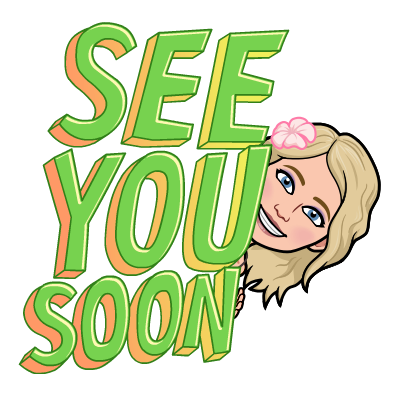






Comments